Shopping cart
Search
Store Guide
Welcome to our Store!! Let’s take a tour and show you the Self-Service aspects.
Please follow the below instructions post registration to get started!!
- Login to IOTAP Store with your registered credentials and then please click on Manage Services Tab.
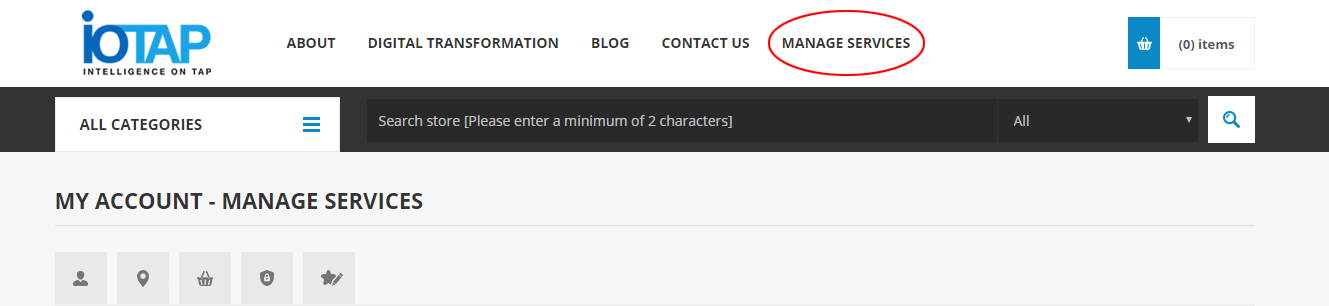
- Once you click on Manage Services, it will display a Summary of your Contract with us.
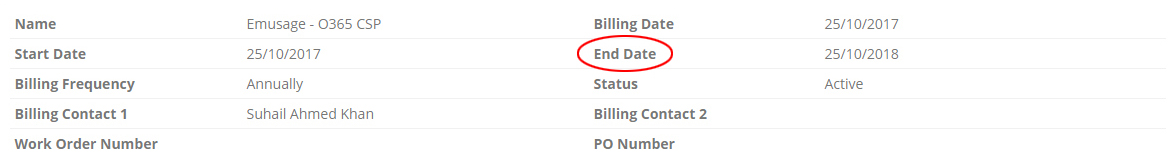
*Note: Refer to the end date as your renewal date for your subscription.
- Below the Summary, you will see your Subscription details. If you wish to add or delete Licenses to your existing subscription please click on the Up or Down Arrow, or even simply type the Quantity of licenses you need.
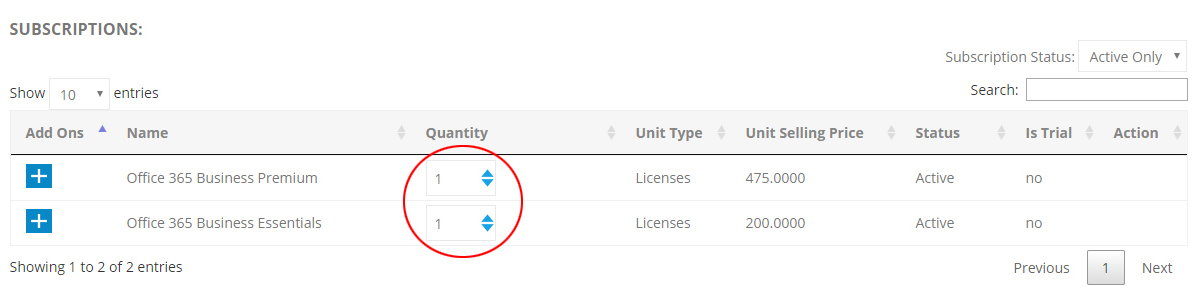
- Once you have made the change to the existing quantity of your subscription, please click outside the box and you will see the “Action Button” on the right end.
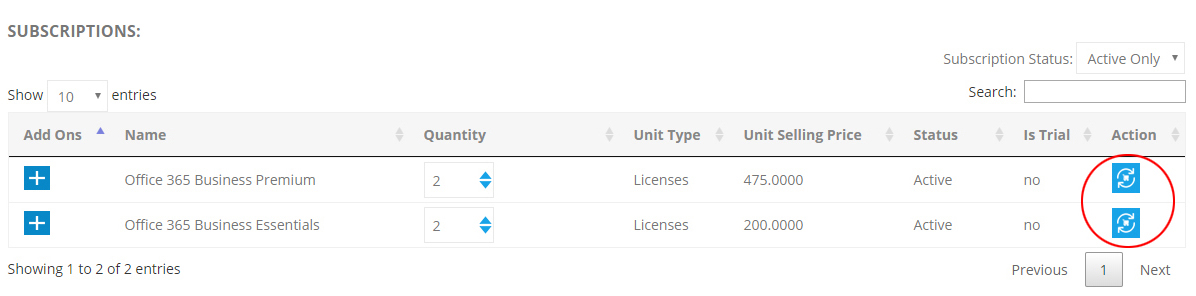
- Once you click the “Action Button” and your order will get provisioned, followed by emails confirming your order like “[IOTAP ONLINE] – We've received your order (#286)” and “[IOTAP ONLINE] – Your order (#286) has been provisioned!”
Once the order is provisioned, please login to your Office 365 Admin Portal to assign the licenses to your User.
*Note: This is a Pay Later option, Invoices for the purchases will be sent later.
- If you wish to buy new Products or Licenses, please visit the main page and click on “All Categories”, navigate through the different options and select what you need.
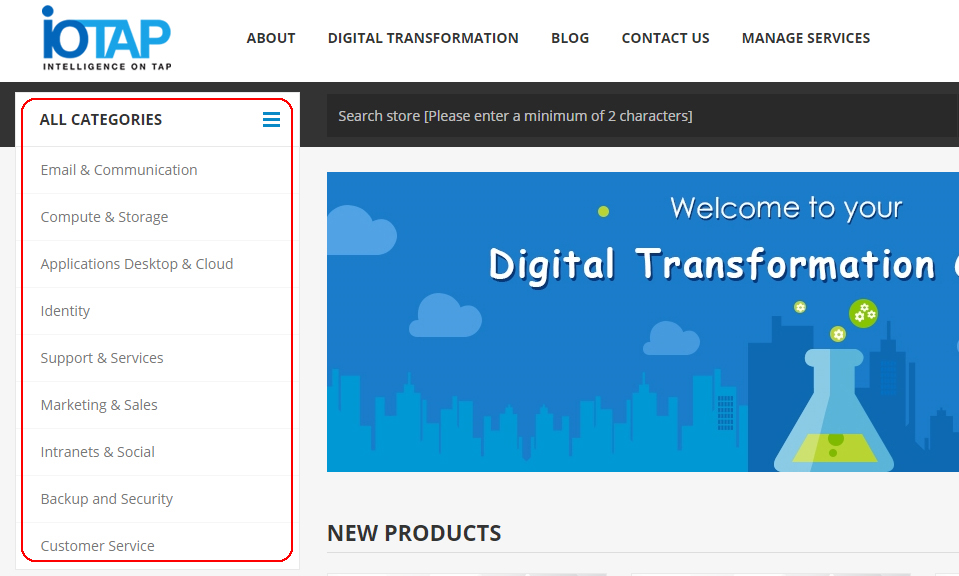
- Once you select a category and the product you need, put in your Quantity, add to Cart and Hit “Checkout” Payment Information – Pay Later (Don’t worry about this), Hit Continue! Confirm Order – Summarizes your Order – Hit Confirm!
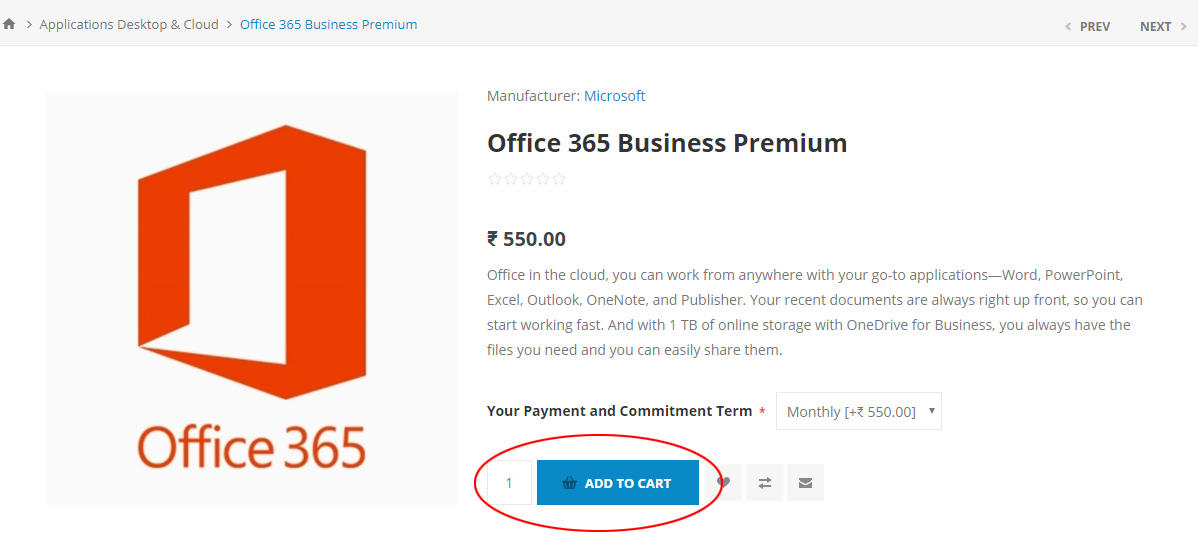
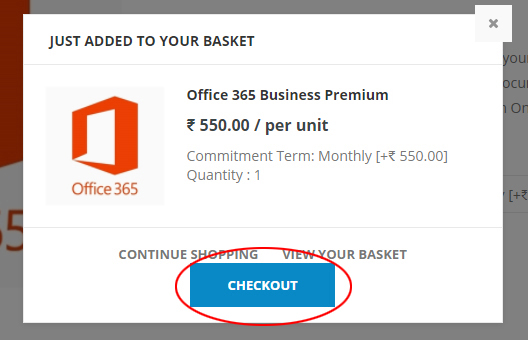
*Note: You have an option to choose your payment and commitment term i.e. Monthly or Yearly.
- Checkout Page will prompt you to fill in your Billing Address, Hit Continue!
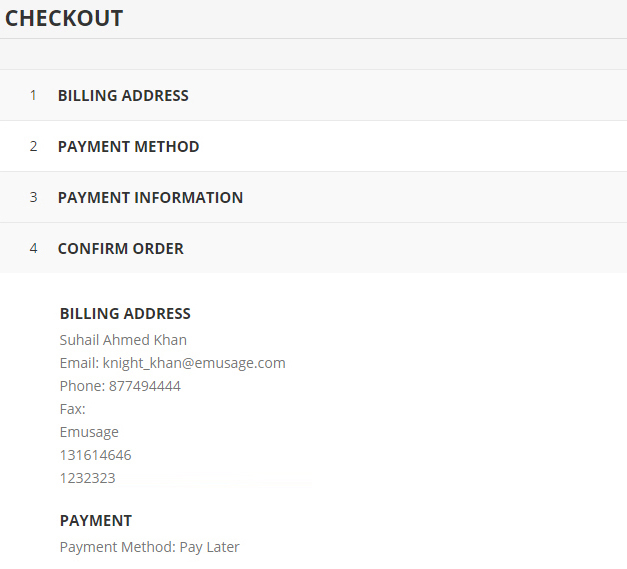
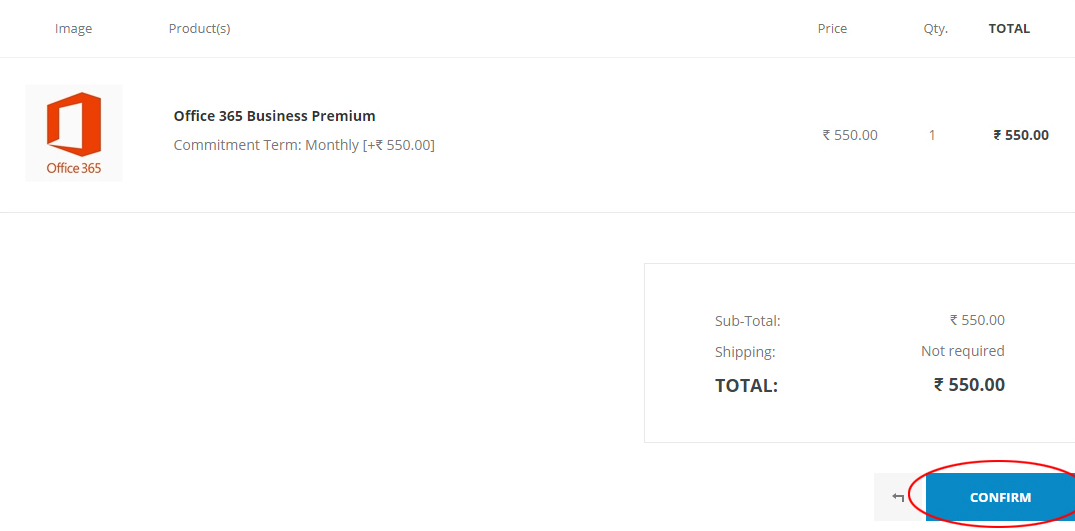
Once the order is provisioned, please login to your Office 365 Admin Portal to assign the licenses to your User.
Stuck Anywhere – Drop us an email on [email protected]
Don’t forget to visit our Store for more updates, bundled products and convenience!
Are your Files or Folders in a Mess? Looking for an Intranet or a Document Management Solution?
Visit: https://online.iotap.com/smart-intranet-suite-plan-1
Thank you for choosing IOTAP as your Trusted IT Advisor and Provider, we look forward on creating an awesome experience for you!!

